 One of the things that has annoyed me with trying to make my voice heard with my electeds in DC is that when things start to heat up, the phone lines get jammed and I have had trouble getting through when it is convenient for me. I don’t have all day to keep hitting redial, but I really want to get my message tallied on the call sheets. I also sometimes know I need to make the call, but just don’t want to engage with a staffer on the other end (although they have always been pleasant).
One of the things that has annoyed me with trying to make my voice heard with my electeds in DC is that when things start to heat up, the phone lines get jammed and I have had trouble getting through when it is convenient for me. I don’t have all day to keep hitting redial, but I really want to get my message tallied on the call sheets. I also sometimes know I need to make the call, but just don’t want to engage with a staffer on the other end (although they have always been pleasant).
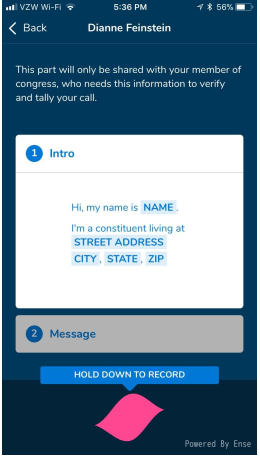 Stance is a new app that solves both of these problems. Like RESISTBOT, it figures out who your Rep and Senators are and keeps that information at hand. What Stance does is allow you to record a voice message anytime you want. It saves it and sends it directly into the voicemail of your Representative or your Senators in the middle of the night.
Stance is a new app that solves both of these problems. Like RESISTBOT, it figures out who your Rep and Senators are and keeps that information at hand. What Stance does is allow you to record a voice message anytime you want. It saves it and sends it directly into the voicemail of your Representative or your Senators in the middle of the night.
Step One: Download the App. Unlike RESISTBOT, Stance is an app (available for both Apple and Android) so you will need to download it to your phone and open it to use it each time. It is free.
Step Two: Once you download the app, it will ask for your location. If you are physically in your district, your phone can locate you, otherwise enter your address.
Step Three: After it has identified your electeds, you will record your Intro. This is the part of the message that gets played every time you call, it allows you to identify yourself as a constituent so that they will take your call seriously and include it in the tallies.
You hold down a pink button at the bottom of the page to record your intro. You will only need to record this part of your message once, but you can redo over and over again until you are happy.
It should include your name and address or at least your name and zip code so that the staffer who retrieves the message can identify you as a constituent in the district.
That intro will then be retained by the system and added to the front end of any messages you send going forward.
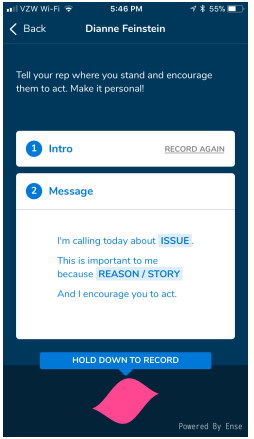 Step Four: Record your message. Next you need to record a message regarding the issue or bill you are calling about. You use the same pink button to record.
Step Four: Record your message. Next you need to record a message regarding the issue or bill you are calling about. You use the same pink button to record.
For example you could use the same message we sent with RESISTBOT:
“I am calling today to ask you to stand firmly against the GOP #Tax Scam. We need a tax bill that supports working Americans, not one that takes healthcare away from 13 million in order to fund tax breaks for millionaires. Thank you for your time. “
As always, the more personal you can make these message the bigger the effect.
Step Five: Send your message. After recording the message you click on send message and you are done.
Now, if you are super tech-savvy Stance allows you to Tweet your message directly at your elected on the next screen, but you can just skip that if you aren’t a Tweeter.

Leave a Reply